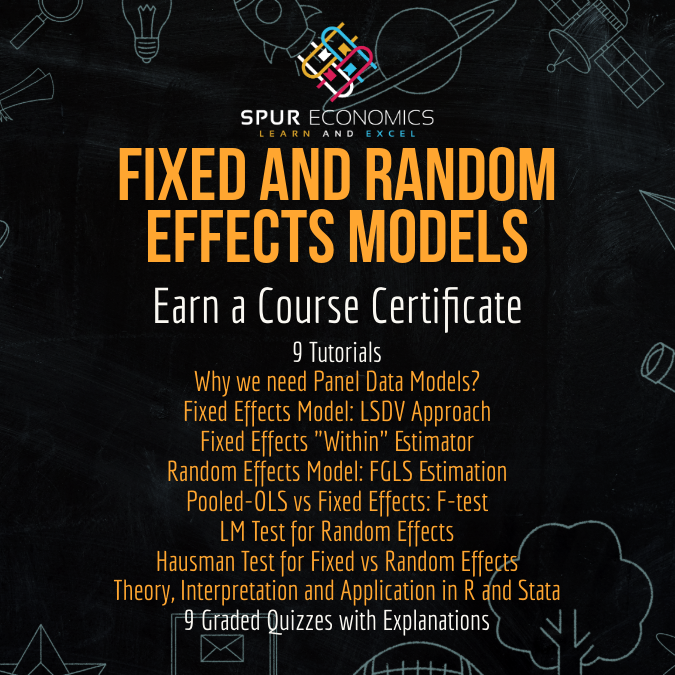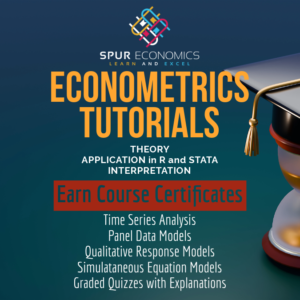The Fixed Effects Model for Panel data should only be applied if the cross-sectional or time-specific effects are significant. In the case where these effects are insignificant, a simple Pooled OLS model is sufficient. Then, we don’t need to apply panel data models. Hence, it is essential to determine whether we need the Fixed Effects Model or Pooled OLS is sufficient. We can determine this using the F-test for Pooled OLS vs Fixed Effects.
The F-test can be used to check if including the fixed effects improves the fit of the model. That is, we compare the Fixed Effects results with the Pooled OLS to determine whether we need the fixed effects model or not.
Econometrics Tutorials with Certificates
F-test for Pooled OLS vs Fixed Effects: Formula
To apply the test, we need to estimate the Fixed Effects Model. It is important to note here that we also have to apply the Fixed Effects “Within” Estimator for this test. We cannot use this F-test after the LSDV model. Therefore, in the case of the LSDV approach, we can apply the Wald type of tests to check the significance of coefficients of the cross-sectional or time-specific effects. Hence, we must estimate the model with the Fixed Effects ‘Within’ Estimator to apply this F-test. Most software programs provide straightforward commands to estimate the Fixed Effects ‘Within’ model and this F-test.
The test statistic can be estimated as follows:
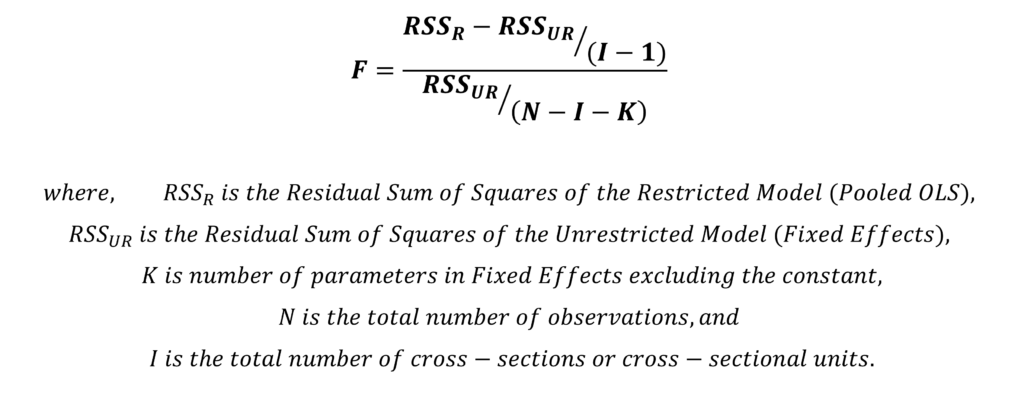
In the formula, we can further observe that the RSS (residual sum of squares) of the restricted and unrestricted models are being compared. The unrestricted model in this case will be the Fixed Effects ‘Within’ Model with all the fixed effects along with independent variables. On the other hand, the restricted model will be the Pooled OLS model with only the independent variables and without cross-sectional and time-specific effects. The “I – 1” in the numerator are the numerator degrees of freedom “df1” and the “N – I – K” are denominator degrees of freedom “df2“.
The formula above applies when we have only Cross-sectional fixed effects in the ‘Within’ model. If we are estimating a ‘Twoway’ model or model with both cross-sectional and time-specific effects, then the formula changes slightly. In the numerator, the degrees of freedom (I – 1) will change and will be replaced by “(I – 1) + (T – 1)” where T is the total number of time periods. The denominator degrees of freedom will be the error or residual degrees of freedom from the Fixed Effects model.
Application of F-test for Pooled OLS vs Fixed Effects
The Hypothesis of the F-test for Pooled OLS vs Fixed Effects
We can further state the null and alternate hypothesis of the F-test as follows:
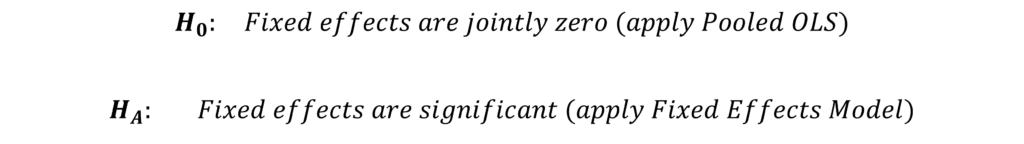
Under the null hypothesis, all the fixed effects are jointly zero or insignificant. Therefore, we can use the Pooled OLS model if we cannot reject the null hypothesis. Conversely, we should apply the Fixed Effects Model if we reject the null hypothesis. This is because it would mean that the cross-sectional or time-specific effects are significant.
Results and Interpretation
Most software programs have built-in commands for applying this F-test for Pooled OLS vs Fixed Effects. In Stata, the results of the F-test are reported along with the results of the Fixed Effects ‘Within’ model by default. Therefore, we do not need to apply separate commands for the test.
In R, we can use the “pFtest” command provided by the “plm” package (Croissant Y, Millo G (2018). Panel Data Econometrics with R. Wiley) for this purpose.
The results of the test often report the F-test statistic, the numerator degrees of freedom (df1), the denominator degrees of freedom (df2) and the p-value of the test as shown here:
| F-test for Pooled OLS vs Fixed Effects | Statistic | P-value |
| F-test (715, 2861) | 21.66 | 0.0000 |
In the table above, the F-statistic is 21.66 and the p-value is less than 0.05 (even less than 0.01). Hence, we can reject the null hypothesis that all the fixed effects are jointly zero. The Fixed Effects model will be appropriate and we should not apply the Pooled OLS model in this example.
Apart from this, the degrees of freedom are reported within the parenthesis. The numerator degrees of freedom are 715 in this example. Similarly, the denominator degrees of freedom are equal to 2861.
Econometrics Tutorials with Certificates
This website contains affiliate links. When you make a purchase through these links, we may earn a commission at no additional cost to you.